In the rapidly evolving world of work, Microsoft Teams has become an indispensable tool for communication, collaboration, and interviews. Whether you’re a job seeker or a hiring manager, knowing how to prepare for a Microsoft Teams interview is now a vital skill. This blog post aims to provide you with a comprehensive guide on how to excel in a Microsoft Teams interview. We will cover everything from understanding the basics to mastering technical aspects, practicing communication skills, handling common interview questions, and even managing interview nerves. By the end of this guide, you’ll be well-equipped to navigate the virtual interview landscape with confidence and professionalism.
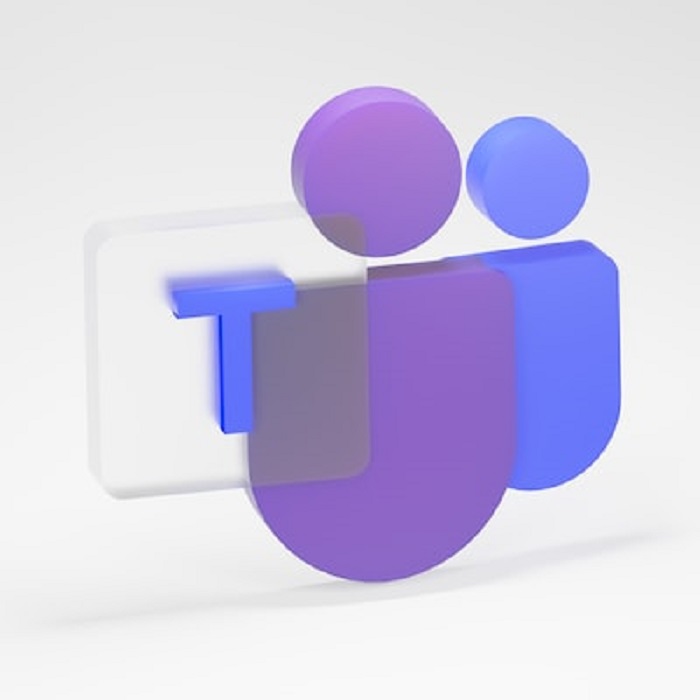
Understanding Microsoft Teams Interviews
Before diving into the preparation process, it’s crucial to understand what a Microsoft Teams interview is and why it’s used in today’s workplace.
Microsoft Teams Interview Basics: A Microsoft Teams interview is a remote job interview conducted through the Microsoft Teams platform. It allows employers and candidates to connect virtually, saving time and resources. It is particularly popular in situations where in-person interviews are not feasible due to geographical distances or unforeseen circumstances.
Importance of Preparation: Now, more than ever, proper preparation for a Microsoft Teams interview is essential. The virtual interview format requires candidates to be proficient in technology, communication, and presentation skills. Being unprepared can lead to technical glitches, miscommunication, or an overall poor impression.
Researching the Company and Role
- Why Research Matters
One of the first steps in preparing for any job interview, including those on Microsoft Teams, is conducting thorough research on the company and the specific role you’re applying for. Here’s why this step is so crucial:
- Demonstrates your genuine interest: Employers appreciate candidates who take the time to learn about the company. It shows that you’re genuinely interested in the organization.
- Tailoring your responses: Understanding the company’s culture, values, and goals enables you to align your responses with what the organization is looking for in a candidate.
- Asking informed questions: Researching the role allows you to ask relevant questions during the interview, demonstrating your engagement and curiosity.
- Gathering Information
To conduct effective research, follow these steps:
- Visit the company’s website: Start by exploring the company’s website. Look for information about their mission, vision, products or services, and recent news or achievements.
- Read reviews and news articles: Search for news articles, reviews, and press releases related to the company. This can provide valuable insights into recent developments and challenges.
- Connect on LinkedIn: Look up the company on LinkedIn and follow their page. This can help you stay updated on company news and connect with current or former employees for insights.
- Study the job description: Analyze the job description to understand the specific skills and qualifications the company is looking for in a candidate.
Mastering Technical Aspects
Preparing your technical setup and troubleshooting common issues is vital to a successful Microsoft Teams interview.
- Preparing Your Microsoft Teams Setup
Ensure that your Microsoft Teams setup is optimized for the interview:
- Check your internet connection: A stable, high-speed internet connection is essential for a smooth interview experience. Test your connection in advance to avoid interruptions.
- Update your software: Make sure that your Microsoft Teams app is up to date to access the latest features and security patches.
- Test your camera and microphone: Ensure that your camera and microphone are working correctly. Adjust your camera angle to frame yourself appropriately.
- Familiarize yourself with Teams features: Practice using essential Microsoft Teams features, such as chat, video conferencing, screen sharing, and document sharing. Knowing how to navigate these tools will make the interview more seamless.
- Troubleshooting Common Technical Issues
Technical glitches can happen to anyone, so it’s essential to be prepared for them:
- Have a backup device ready: If your primary device fails, having a backup device (e.g., a smartphone or tablet) with the Teams app installed can save the interview.
- Test your equipment in advance: Conduct a mock interview with a friend or family member to identify and address potential technical issues.
- Join the interview early: Log in to Microsoft Teams at least 15 minutes before the interview starts. This allows you to address any last-minute technical problems.
Dress and Appearance
Your appearance in a virtual interview is just as important as it would be in person.
- Professional Attire
While you might be tempted to dress more casually for a virtual interview, it’s essential to maintain a professional appearance:
- Dress as you would for an in-person interview: Wear professional attire from head to toe. Even though you may only be visible from the waist up, dressing the part can boost your confidence.
- Choose appropriate colors: Opt for solid, neutral colors that are easy on the eyes and won’t distract the interviewer.
- Camera-Ready Presentation
Your visual presentation in a Microsoft Teams interview can leave a lasting impression:
- Well-lit environment: Ensure that you are well-lit, with natural or soft lighting. Avoid harsh overhead lighting or strong backlighting.
- Background: Choose a clean and clutter-free background. Avoid busy or distracting backgrounds, and consider using a virtual background if necessary.
- Eye contact: Look directly into the camera when speaking, as this gives the impression of maintaining eye contact with the interviewer.
Practicing Communication Skills
Effective communication is a fundamental skill in any interview, and it’s no different in a virtual setting.
- Clear and Concise Communication
- Avoid jargon: Use plain language and avoid industry-specific jargon unless you’re certain the interviewer will understand it.
- Practice active listening: Pay close attention to the interviewer’s questions, and provide thoughtful, relevant answers.
- Non-Verbal Communication
Non-verbal cues are just as important in a virtual interview as they are in person:
- Body language: Sit up straight, maintain good posture, and use hand gestures naturally. Avoid slouching or fidgeting.
- Facial expressions: Smile when appropriate, and show enthusiasm and engagement through your facial expressions.
- Eye contact: As mentioned earlier, maintain eye contact by looking into the camera, not at your screen.
Common Microsoft Teams Interview Questions
Now that you have a solid foundation in preparing for a Microsoft Teams interview, let’s dive into the types of questions you might encounter.
- Tell Me About Yourself
- Provide a concise summary of your professional background, focusing on relevant experience and skills.
- Why Do You Want to Work for Our Company?
- Highlight specific aspects of the company that align with your values and career goals.
- What Are Your Strengths and Weaknesses?
- Share your strengths and provide examples of how they’ve benefited your previous employers. When discussing weaknesses, focus on areas where you’ve made improvements.
- Describe a Challenging Situation You Faced at Work and How You Overcame It
- Use the STAR method (Situation, Task, Action, Result) to structure your response, highlighting your problem-solving abilities.
- Where Do You See Yourself in 5 Years?
- Show your ambition and enthusiasm for growth within the company while staying realistic and aligned with the role you’re applying for.
- How Do You Handle Stress or High-Pressure Situations?
- Discuss your coping mechanisms and how you remain productive and focused during stressful times.
- Tell Me About a Time You Worked in a Team
- Share an example of a successful teamwork experience, emphasizing your ability to collaborate effectively.
- Do You Have Any Questions for Us?
- Always have a few thoughtful questions prepared to ask the interviewer, demonstrating your interest in the role and company.
Preparing Questions for the Interviewer
Asking thoughtful questions at the end of the interview is an opportunity to showcase your genuine interest and curiosity.
- Questions About the Role
- Can you describe a typical day or week in this role?
- What are the key objectives or goals for this position in the first six months?
- How does this role contribute to the company’s overall mission and success?
- Questions About the Company
- What do you consider the company’s most significant achievements in the past year?
- How does the company support professional development and growth for its employees?
- Can you tell me about the company culture and values?
- Questions About the Team
- Who would I be working closely with in this role?
- What is the team’s communication and collaboration style?
- How does the team typically handle challenges or setbacks?
Mock Interviews and Role Play
One of the most effective ways to prepare for a Microsoft Teams interview is to practice with a friend, family member, or mentor.
- Benefits of Mock Interviews
- Gain confidence: Mock interviews help you become more comfortable with the interview process.
- Receive feedback: Your practice partner can provide valuable feedback on your responses, communication style, and body language.
- Identify areas for improvement: Mock interviews reveal areas where you may need more preparation or refinement.
- How to Conduct Mock Interviews
- Choose a quiet, well-lit space: Set up a mock interview environment that closely resembles the conditions of the actual interview.
- Share common interview questions: Ask your practice partner to research and prepare a list of common interview questions.
- Practice multiple times: Conduct several mock interviews with different sets of questions to enhance your adaptability.
Time Management
Effective time management is crucial to ensure a smooth interview experience.
- Punctuality
- Aim to log in to Microsoft Teams at least 15 minutes before the scheduled interview time to account for any unforeseen technical issues.
- Have all necessary documents and notes ready in advance so you can start promptly.
- Managing Time During the Interview
- Be mindful of your pacing when answering questions. Avoid overly lengthy responses that might eat up your allotted interview time.
- If you have a limited time for the interview, ensure that you prioritize discussing key qualifications and experiences.
Handling Nervousness
Interview nerves are normal, but they can be managed with the right strategies.
- Calming Interview Nerves
- Deep breathing: Practice deep breathing exercises before the interview to relax your nerves.
- Visualization: Visualize a successful interview and imagine yourself confidently answering questions.
- Positive self-talk: Replace negative thoughts with positive affirmations to boost your confidence.
- Building Confidence
- Preparation: Thoroughly preparing for the interview will boost your confidence in your abilities.
- Practice: The more you practice, the more comfortable and confident you’ll become.
- Self-assessment: Reflect on your past achievements and successes to remind yourself of your capabilities.
Following Up After the Interview
The interview doesn’t end when the call concludes; follow-up is essential.
- Post-Interview Thank-You Note
- Send a personalized thank-you email within 24 hours of the interview to express your gratitude for the opportunity.
- Mention specific aspects of the interview that you found valuable or exciting.
- Reiterate your interest in the position and company.
- Expressing Continued Interest
- If you haven’t received a response within the expected timeframe, it’s acceptable to send a polite follow-up email to inquire about the status of your application.
- Continue your job search actively until you’ve received a formal offer.
Conclusion
Preparing for a Microsoft Teams interview requires a combination of technical readiness, effective communication skills, and the ability to present yourself professionally in a virtual setting. By understanding the basics, researching the company and role, mastering technical aspects, practicing communication skills, handling common interview questions, managing interview nerves, and following up effectively, you can position yourself as a strong candidate in the virtual job market.
Remember that preparation is the key to success in any interview, and a Microsoft Teams interview is no exception. Approach each interview with confidence, knowing that you have the skills and knowledge to excel in the virtual interview landscape.
Resources
- Job Search Websites:
- Interview Preparation Books: